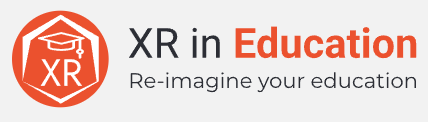Bo mạch chủ
version:
1
status:
2
type:
Dạng bài Single model
category:
3
grade:
0
Image:
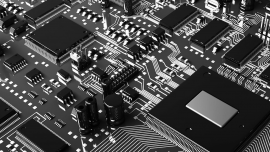
jsonString:
{"version":"1","language":"","lessonId":"30077","lessonName":"Bo mạch chủ","type":11,"defaultModel":"","assets":[{"sequence":0,"metadata":"","uri":"","url":"https://educationxr.vn/edu-file/lesson/asset/motherboard.glb","local":"C:/Users/Dong/AppData/LocalLow/viettel_mhmp/Educational3D/30077/motherboard.glb","displayName":"motherboard.glb","id":"0","institutionId":"","type":0,"materialData":{"textureUrl":"","localTextureUrl":"","materialAsset":{"name":"","materialAssetpath":"","textureUrl":"","localTextureUrl":""}},"childMaterialDatas":[]}],"annotations":[],"activities":[{"id":"8422","title":"Bo mạch chủ","thumbnail":{"remote":"https://educationxr.vn/edu-file/lesson/unity/84221.jpg","local":""},"type":7,"score":0.0,"asset":"0","data":{"description":"","url":"","local":"","is360":false,"timelimit":0.0,"question":"","answers":[],"location":{"remote":"https://educationxr.vn/edu-file/lesson/unity/Bomachchu8422.wav","local":"C:/Users/Dong/AppData/LocalLow/viettel_mhmp/Educational3D/30077/Bomachchu8422.wav"},"narration":{"remote":"","local":"C:/Users/Dong/AppData/LocalLow/viettel_mhmp/Educational3D/30077/Bomachchu8422.wav"},"textToSpeech":{"voidId":"Nữ miền Bắc","languageCode":"Tốc độ 1","text":"Thuật ngữ Bo mạch chủ thường dùng nhiều nhất trong ngành công nghiệp máy tính nói chung, mặc dù có rất nhiều thiết bị khác cũng có thể có \"bo mạch chủ\". Bài viết này nói đến Bo mạch chủ trong các máy tính cá nhân.\nBo mạch chủ của máy tính trong tiếng Anh là motherboard hay mainboard và thường được nhiều người gọi tắt là: mobo, main."},"target":"Frame","view":{"camera":{"position":[-3.724611759185791,7.175363540649414,4.78765869140625],"orientation":[37.95494842529297,156.39353942871095,359.8245849609375],"scale":{"x":0.0,"y":0.0,"z":0.0}}},"annotation":0,"annotations":[],"visibleAnimation":{"Animations":["Explode","Unexplode"]},"LoopAnimation":{"Animations":[]},"removedAnimation":{"Animations":[]},"removedStructure":{"Structures":[]},"models":[],"image360":{"id":"","name":"","url":"","localUrl":"","thumbnail":"","localThumbnail":"","annotationIds":[],"activityIds":[],"activityFlagIds":[],"view":{"camera":{"position":[],"orientation":[],"scale":{"x":0.0,"y":0.0,"z":0.0}}},"models":[],"blockCode":{"remote":"","local":""}},"quizzes":[]},"blockCode":{"remote":"","local":""}},{"id":"1650","title":"PCI","thumbnail":{"remote":"https://educationxr.vn/edu-file/lesson/unity/1650.jpg","local":""},"type":7,"score":0.0,"asset":"0","data":{"description":"","url":"","local":"","is360":false,"timelimit":0.0,"question":"","answers":[],"location":{"remote":"https://educationxr.vn/edu-file/lesson/unity/PCI16501.wav","local":"C:/Users/Dong/AppData/LocalLow/viettel_mhmp/Educational3D/30077/PCI16501.wav"},"narration":{"remote":"","local":"C:/Users/Dong/AppData/LocalLow/viettel_mhmp/Educational3D/30077/PCI16501.wav"},"textToSpeech":{"voidId":"Nữ miền Bắc","languageCode":"Tốc độ 1","text":"PCIe chủ yếu được sử dụng làm giao diện tiêu chuẩn hóa cho các thành phần bo mạch chủ bao gồm đồ họa, bộ nhớ và lưu trữ.\nPCIe lấy tên gọi là phần “kết nối thành phần ngoại vi” vì nó được thiết kế để xử lý các kết nối điểm-điểm cho các thành phần không phải lõi. Các nhà sản xuất đã thêm “express” để phân biệt tiêu chuẩn mới với các tiêu chuẩn PCI cũ hơn, nhấn mạnh những cải tiến hiệu suất đáng kể so với các lần lặp trước.\nKhe cắm và thẻ PCIe\nKhe cắm PCIe hoặc PCI express là điểm kết nối giữa \"các thành phần ngoại vi\" của PC và bo mạch chủ. Thuật ngữ “thẻ PCIe” và “thẻ mở rộng” chỉ đơn giản đề cập đến phần cứng, như card đồ họa, CPU, ổ cứng thể rắn (SSD) hoặc HDD, bạn có thể thêm vào thiết bị của mình thông qua khe cắm PCIe, tạo nên cả hai thuật ngữ tổng hợp cho một loạt các thành phần."},"target":"Frame/MotherBoard/PCI","view":{"camera":{"position":[2.4647397994995119,4.648645401000977,-8.866789817810059],"orientation":[14.919729232788086,325.4456787109375,352.58984375],"scale":{"x":0.0,"y":0.0,"z":0.0}}},"annotation":0,"annotations":[],"visibleAnimation":{"Animations":["Unexplode","Explode"]},"LoopAnimation":{"Animations":[]},"removedAnimation":{"Animations":[]},"removedStructure":{"Structures":[]},"models":[],"image360":{"id":"","name":"","url":"","localUrl":"","thumbnail":"","localThumbnail":"","annotationIds":[],"activityIds":[],"activityFlagIds":[],"view":{"camera":{"position":[],"orientation":[],"scale":{"x":0.0,"y":0.0,"z":0.0}}},"models":[],"blockCode":{"remote":"","local":""}},"quizzes":[]},"blockCode":{"remote":"","local":""}},{"id":"7557","title":"Cổng kết nối","thumbnail":{"remote":"https://educationxr.vn/edu-file/lesson/unity/75572.jpg","local":""},"type":7,"score":0.0,"asset":"0","data":{"description":"","url":"","local":"","is360":false,"timelimit":0.0,"question":"","answers":[],"location":{"remote":"https://educationxr.vn/edu-file/lesson/unity/Congketnoi7557.wav","local":"C:/Users/Dong/AppData/LocalLow/viettel_mhmp/Educational3D/30077/Congketnoi7557.wav"},"narration":{"remote":"","local":"C:/Users/Dong/AppData/LocalLow/viettel_mhmp/Educational3D/30077/Congketnoi7557.wav"},"textToSpeech":{"voidId":"Nữ miền Bắc","languageCode":"Tốc độ 1","text":"Bo mạch chủ là một bảng mạch đóng vai trò nền tảng của một bộ máy tính. Nó được đặt ở vị trí trung tâm thùng máy. Bo mạch chủ phân phối điện cho CPU, RAM và tất cả các thành phần khác thuộc phần cứng của máy tính. Quan trọng nhất là nó tạo ra mối liên kết giữa các thành phần này với nhau.\nVì thế, bo mạch chủ có tác dụng rất quan trọng đối với máy tính. Nó giúp kết nối toàn bộ các linh kiện bên trong máy tạo thành một thể thống nhất. "},"target":"Frame/MotherBoard/Connectors","view":{"camera":{"position":[2.3839821815490724,4.626795768737793,-8.82907772064209],"orientation":[15.391226768493653,326.14569091796877,352.906982421875],"scale":{"x":0.0,"y":0.0,"z":0.0}}},"annotation":0,"annotations":[],"visibleAnimation":{"Animations":["Unexplode","Explode"]},"LoopAnimation":{"Animations":[]},"removedAnimation":{"Animations":[]},"removedStructure":{"Structures":[]},"models":[],"image360":{"id":"","name":"","url":"","localUrl":"","thumbnail":"","localThumbnail":"","annotationIds":[],"activityIds":[],"activityFlagIds":[],"view":{"camera":{"position":[],"orientation":[],"scale":{"x":0.0,"y":0.0,"z":0.0}}},"models":[],"blockCode":{"remote":"","local":""}},"quizzes":[]},"blockCode":{"remote":"","local":""}},{"id":"1648","title":"Quạt tản nhiệt","thumbnail":{"remote":"https://educationxr.vn/edu-file/lesson/unity/16481.jpg","local":""},"type":7,"score":0.0,"asset":"0","data":{"description":"","url":"","local":"","is360":false,"timelimit":0.0,"question":"","answers":[],"location":{"remote":"https://educationxr.vn/edu-file/lesson/unity/Quattannhiet1648.wav","local":"C:/Users/Dong/AppData/LocalLow/viettel_mhmp/Educational3D/30077/Quattannhiet1648.wav"},"narration":{"remote":"","local":"C:/Users/Dong/AppData/LocalLow/viettel_mhmp/Educational3D/30077/Quattannhiet1648.wav"},"textToSpeech":{"voidId":"Nữ miền Bắc","languageCode":"Tốc độ 1","text":"Khi hoạt động, CPU máy tính sẽ sản sinh ra một lượng nhiệt rất lớn. Và thông thường, CPU càng mạnh đồng nghĩa với nhiệt lượng nó sẽ toả ra càng cao (cùng kiến trúc, khác xung nhịp). Nếu lượng nhiệt này tăng quá cao, nhẹ thì CPU sẽ tự động giảm hiệu năng còn nặng thì có thể gây hư hỏng. Tản nhiệt CPU là linh kiện giúp chúng ta có thể kiểm soát được nhiệt độ của CPU, giúp nó có thể hoạt động ổn định mà không gặp tình trạng quá nóng.\nPhần lớn các CPU máy tính của Intel hay AMD được bán trên thị trường hiện nay đều kèm theo tản nhiệt với hiệu năng tương đối khiêm tốn (còn được gọi là tản nhiệt stock). Một số dòng được thiết kế hỗ trợ ép xung như i7-6700K và i5-6600K hoặc Cpu socket 2011 (Haswell-E) thì không kèm theo tản nhiệt stock, cho phép bạn tự tản nhiệt với hiệu năng cao hơn."},"target":"Frame/MotherBoard/CPU fan","view":{"camera":{"position":[-0.8838891983032227,4.131313323974609,-2.6514992713928224],"orientation":[59.99048614501953,22.619548797607423,9.374948501586914],"scale":{"x":0.0,"y":0.0,"z":0.0}}},"annotation":0,"annotations":[],"visibleAnimation":{"Animations":["Unexplode","Explode"]},"LoopAnimation":{"Animations":[]},"removedAnimation":{"Animations":[]},"removedStructure":{"Structures":[]},"models":[],"image360":{"id":"","name":"","url":"","localUrl":"","thumbnail":"","localThumbnail":"","annotationIds":[],"activityIds":[],"activityFlagIds":[],"view":{"camera":{"position":[],"orientation":[],"scale":{"x":0.0,"y":0.0,"z":0.0}}},"models":[],"blockCode":{"remote":"","local":""}},"quizzes":[]},"blockCode":{"remote":"","local":""}},{"id":"8642","title":"Pin CMOS","thumbnail":{"remote":"https://educationxr.vn/edu-file/lesson/unity/86423.jpg","local":""},"type":7,"score":0.0,"asset":"0","data":{"description":"","url":"","local":"","is360":false,"timelimit":0.0,"question":"","answers":[],"location":{"remote":"https://educationxr.vn/edu-file/lesson/unity/PinCMOS8642.wav","local":"C:/Users/Dong/AppData/LocalLow/viettel_mhmp/Educational3D/30077/PinCMOS8642.wav"},"narration":{"remote":"","local":"C:/Users/Dong/AppData/LocalLow/viettel_mhmp/Educational3D/30077/PinCMOS8642.wav"},"textToSpeech":{"voidId":"Nữ miền Bắc","languageCode":"Tốc độ 1","text":"Pin bộ nhớ (hay còn gọi là bo mạch chủ, CMOS, đồng hồ thời gian thực (RTC), pin đồng hồ) nói chung là một ô đồng xu lithium CR2032. Pin di động này có tuổi thọ ước tính là 3 năm khi bộ cấp nguồn (PSU) được rút phích cắm hoặc khi tắt công tắc nguồn PSU. Loại pin này, không giống như pin Lithium-ion, không thể sạc lại được và cố gắng làm như vậy có thể dẫn đến cháy nổ. Bo mạch chủ có mạch ngăn không cho pin được sạc và xả khi bo mạch chủ được bật nguồn. Các loại tế bào pin phổ biến khác có thể kéo dài thời gian dài hơn hoặc ngắn hơn đáng kể, chẳng hạn như CR2016 nhỏ hơn thường sẽ kéo dài thời gian ít hơn khoảng 40% so với CR2032. Nhiệt độ cao hơn và thời gian tắt nguồn lâu hơn sẽ làm giảm tuổi thọ của pin. Khi thay thế pin, cài đặt thời gian hệ thống và CMOS BIOS có thể trở về giá trị mặc định. Có thể tránh đặt lại BIOS không mong muốn bằng cách thay thế pin bằng công tắc nguồn PSU được bật và cắm vào ổ cắm điện trên tường. Trên bo mạch chủ ATX, PSU sẽ cung cấp nguồn điện ở chế độ chờ 5V cho bo mạch chủ để giữ cho bộ nhớ CMOS luôn hoạt động trong khi hệ thống tắt."},"target":"Frame/MotherBoard/Motherboard/Battery","view":{"camera":{"position":[-0.8838891983032227,4.131313323974609,-2.6514992713928224],"orientation":[59.99048614501953,22.619548797607423,9.374948501586914],"scale":{"x":0.0,"y":0.0,"z":0.0}}},"annotation":0,"annotations":[],"visibleAnimation":{"Animations":["Unexplode","Explode"]},"LoopAnimation":{"Animations":[]},"removedAnimation":{"Animations":[]},"removedStructure":{"Structures":[]},"models":[],"image360":{"id":"","name":"","url":"","localUrl":"","thumbnail":"","localThumbnail":"","annotationIds":[],"activityIds":[],"activityFlagIds":[],"view":{"camera":{"position":[],"orientation":[],"scale":{"x":0.0,"y":0.0,"z":0.0}}},"models":[],"blockCode":{"remote":"","local":""}},"quizzes":[]},"blockCode":{"remote":"","local":""}},{"id":"8519","title":"Khe cắm SATA","thumbnail":{"remote":"https://educationxr.vn/edu-file/lesson/unity/8519.jpg","local":""},"type":7,"score":0.0,"asset":"0","data":{"description":"","url":"","local":"","is360":false,"timelimit":0.0,"question":"","answers":[],"location":{"remote":"https://educationxr.vn/edu-file/lesson/unity/KhecamSATA8519.wav","local":"C:/Users/Dong/AppData/LocalLow/viettel_mhmp/Educational3D/30077/KhecamSATA8519.wav"},"narration":{"remote":"","local":"C:/Users/Dong/AppData/LocalLow/viettel_mhmp/Educational3D/30077/KhecamSATA8519.wav"},"textToSpeech":{"voidId":"Nữ miền Bắc","languageCode":"Tốc độ 1","text":"Khe cắm [SATA] là tên viết tắt của Serial ATA (Serial Advanced Technology Attachment ), đây là một tiêu chuẩn kết nối IDE được ra mắt lần đầu tiên vào năm 2001 dùng để kết nối với các thiết bị như CD, ổ cứng và với bo mạch chủ. \nĐặc điểm của khe cắm SATA đó là cả hai đầu khe cắm đều có xu hướng bị đảo ngược trên các ổ đĩa mà chúng kết nối, với các đế chân cắm của đầu này sẽ tương ứng với đầu cắm bên kia. Ngoài ra, chiều dài của dây cáp SATA cũng giúp người dùng có thể phân biệt được đó là loại dây cáp gì.\nKhe cắm SATA phục vụ cung cấp dữ liệu kết nối tốc độ cao với các bộ phận còn lại của máy tính, truyền dữ liệu theo yêu cầu, trong khi đó khe cắm nguồn sẽ là nơi giúp cho ổ điện kết nối với máy tính hoạt động đầu tiên."},"target":"Frame/MotherBoard/SATA cable","view":{"camera":{"position":[-1.4609073400497437,8.871708869934082,-4.909656524658203],"orientation":[67.87750244140625,6.240272045135498,1.4431612491607667],"scale":{"x":0.0,"y":0.0,"z":0.0}}},"annotation":0,"annotations":[],"visibleAnimation":{"Animations":["Unexplode","Explode"]},"LoopAnimation":{"Animations":[]},"removedAnimation":{"Animations":[]},"removedStructure":{"Structures":[]},"models":[],"image360":{"id":"","name":"","url":"","localUrl":"","thumbnail":"","localThumbnail":"","annotationIds":[],"activityIds":[],"activityFlagIds":[],"view":{"camera":{"position":[],"orientation":[],"scale":{"x":0.0,"y":0.0,"z":0.0}}},"models":[],"blockCode":{"remote":"","local":""}},"quizzes":[]},"blockCode":{"remote":"","local":""}},{"id":"24","title":"Bộ điều khiển PAC","thumbnail":{"remote":"https://educationxr.vn/edu-file/lesson/unity/24.jpg","local":""},"type":7,"score":0.0,"asset":"0","data":{"description":"","url":"","local":"","is360":false,"timelimit":0.0,"question":"","answers":[],"location":{"remote":"https://educationxr.vn/edu-file/lesson/unity/BodieukhienPAC24.wav","local":"C:/Users/Dong/AppData/LocalLow/viettel_mhmp/Educational3D/30077/BodieukhienPAC24.wav"},"narration":{"remote":"","local":"C:/Users/Dong/AppData/LocalLow/viettel_mhmp/Educational3D/30077/BodieukhienPAC24.wav"},"textToSpeech":{"voidId":"Nữ miền Bắc","languageCode":"Tốc độ 1","text":"PAC là từ viết tắt của “Programmable Automation Controller”, tạm dịch: bộ điều khiển tự động hóa khả trình hay bộ điều khiển tự động hóa có thể lập trình được. \nPAC được thiết kế cho các ứng dụng điều khiển phân tán lớn hơn như một dây chuyền đóng gói rộng lớn, các hệ thống điều khiển sản xuất phân tán hay điều khiển quá trình của cả một nhà máy công nghệ. Trong PAC được tích hợp sẵn nhiều tập lệnh điều khiển nâng cao như điều khiển quá trình, điều khiển trình tự, điều khiển mờ và điều khiển thiết bị."},"target":"Frame/MotherBoard/Radiators/Northbridge radiator","view":{"camera":{"position":[-1.2576781511306763,5.485067844390869,-3.4478142261505129],"orientation":[70.4123764038086,359.3014831542969,358.0257263183594],"scale":{"x":0.0,"y":0.0,"z":0.0}}},"annotation":0,"annotations":[],"visibleAnimation":{"Animations":["Unexplode","Explode"]},"LoopAnimation":{"Animations":[]},"removedAnimation":{"Animations":[]},"removedStructure":{"Structures":[]},"models":[],"image360":{"id":"","name":"","url":"","localUrl":"","thumbnail":"","localThumbnail":"","annotationIds":[],"activityIds":[],"activityFlagIds":[],"view":{"camera":{"position":[],"orientation":[],"scale":{"x":0.0,"y":0.0,"z":0.0}}},"models":[],"blockCode":{"remote":"","local":""}},"quizzes":[]},"blockCode":{"remote":"","local":""}},{"id":"6743","title":"Tụ điện","thumbnail":{"remote":"https://educationxr.vn/edu-file/lesson/unity/6743.jpg","local":""},"type":7,"score":0.0,"asset":"0","data":{"description":"","url":"","local":"","is360":false,"timelimit":0.0,"question":"","answers":[],"location":{"remote":"https://educationxr.vn/edu-file/lesson/unity/Tudien6743.wav","local":"C:/Users/Dong/AppData/LocalLow/viettel_mhmp/Educational3D/30077/Tudien6743.wav"},"narration":{"remote":"","local":"C:/Users/Dong/AppData/LocalLow/viettel_mhmp/Educational3D/30077/Tudien6743.wav"},"textToSpeech":{"voidId":"Nữ miền Bắc","languageCode":"Tốc độ 1","text":"Tụ điện là một thành phần điện nhỏ được hàn vào bo mạch chủ. Tụ điện thực hiện một vài chức năng khác nhau. Đầu tiên, tụ điện điều chỉnh điện áp DC cho các thành phần khác (ví dụ: card màn hình, ổ cứng, card âm thanh, v.v.) như một cách để cung cấp dòng điện ổn định. Cuối cùng, một tụ điện cũng có thể giữ hoặc lưu trữ điện tích sẽ phóng ra sau đó, chẳng hạn như trong trường hợp đèn flash của máy ảnh.\nTụ điện được đặt thẳng hàng với linh kiện của bạn và hấp thụ điện năng tăng đột biến, tạo ra dòng điện hoặc điện áp ổn định liên tục cần thiết để cung cấp năng lượng cho linh kiện của bạn. Và mặc dù các tụ điện có thể xử lý một số điện áp tăng đột biến, nhưng luôn tốt nếu có UPS hoặc bộ bảo vệ tăng áp làm tuyến phòng thủ đầu tiên."},"target":"Frame/MotherBoard/Capacitors","view":{"camera":{"position":[-3.0306339263916017,4.8304643630981449,-6.665627956390381],"orientation":[36.97203063964844,21.285402297973634,7.919521808624268],"scale":{"x":0.0,"y":0.0,"z":0.0}}},"annotation":0,"annotations":[],"visibleAnimation":{"Animations":["Explode","Unexplode"]},"LoopAnimation":{"Animations":[]},"removedAnimation":{"Animations":[]},"removedStructure":{"Structures":[]},"models":[],"image360":{"id":"","name":"","url":"","localUrl":"","thumbnail":"","localThumbnail":"","annotationIds":[],"activityIds":[],"activityFlagIds":[],"view":{"camera":{"position":[],"orientation":[],"scale":{"x":0.0,"y":0.0,"z":0.0}}},"models":[],"blockCode":{"remote":"","local":""}},"quizzes":[]},"blockCode":{"remote":"","local":""}},{"id":"6682","title":"Vai trò","thumbnail":{"remote":"https://educationxr.vn/edu-file/lesson/unity/6682.jpg","local":""},"type":7,"score":0.0,"asset":"0","data":{"description":"","url":"","local":"","is360":false,"timelimit":0.0,"question":"","answers":[],"location":{"remote":"https://educationxr.vn/edu-file/lesson/unity/Vaitro6682.wav","local":"C:/Users/Dong/AppData/LocalLow/viettel_mhmp/Educational3D/30077/Vaitro6682.wav"},"narration":{"remote":"","local":"C:/Users/Dong/AppData/LocalLow/viettel_mhmp/Educational3D/30077/Vaitro6682.wav"},"textToSpeech":{"voidId":"Nữ miền Bắc","languageCode":"Tốc độ 1","text":"Trong cấu tạo các bộ phận của máy tính, main có vai trò hết sức quan trọng. Nó quyết định khả năng vận hành, liên kết và hoạt động của máy tính. Cụ thể:\n- Là mạch liên kết tất cả các linh kiện và thiết bị ngoại vi của máy tính thành một bộ máy thống nhất.\n- Có khả năng điều khiển tốc độ và đường truyền của dữ liệu giữa các thiết bị điện tử.\n- Phân phối luồng điện áp cho các linh kiện được gắn trên main.\n- Là linh kiện quan trọng, quyết định cấu trúc, cấu hình và độ bền của máy tính."},"target":"Frame","view":{"camera":{"position":[-3.724611759185791,7.175363540649414,4.78765869140625],"orientation":[37.95494842529297,156.39353942871095,359.8245849609375],"scale":{"x":0.0,"y":0.0,"z":0.0}}},"annotation":0,"annotations":[],"visibleAnimation":{"Animations":["Unexplode","Explode"]},"LoopAnimation":{"Animations":[]},"removedAnimation":{"Animations":[]},"removedStructure":{"Structures":[]},"models":[],"image360":{"id":"","name":"","url":"","localUrl":"","thumbnail":"","localThumbnail":"","annotationIds":[],"activityIds":[],"activityFlagIds":[],"view":{"camera":{"position":[],"orientation":[],"scale":{"x":0.0,"y":0.0,"z":0.0}}},"models":[],"blockCode":{"remote":"","local":""}},"quizzes":[]},"blockCode":{"remote":"","local":""}},{"id":"6165","title":"Cách hoạt động","thumbnail":{"remote":"https://educationxr.vn/edu-file/lesson/unity/6165.jpg","local":""},"type":11,"score":0.0,"asset":"0","data":{"description":"","url":"https://educationxr.vn/edu-file/lesson/images/How-to-install-a-motherboard.jpg","local":"","is360":false,"timelimit":0.0,"question":"","answers":[],"location":{"remote":"https://educationxr.vn/edu-file/lesson/unity/6165.wav","local":"/idbfs/cdff68bf666e96e15eb4a8aeed04fbba/2713/6165"},"narration":{"remote":"","local":""},"textToSpeech":{"voidId":"Nữ miền Bắc","languageCode":"Tốc độ 1","text":"- Giữa các thiết bị có tốc độ truyền tải dữ liệu, thông tin được gọi là Bus, hỗ trợ việc truyền nhận dữ liệu giữa các thành phần trong máy tính với nhau.\n\n- Ở trên mainboard máy tính, có 2 chip gọi là chipset cầu bắc và chipset cầu nam có nhiệm vụ nối các thành phần linh kiện như ổ cứng, RAM, CPU, GPU lại với nhau.\n\n- Tốc độ Bus sẽ được điều chỉnh thông qua chip cầu bắc và cầu nam để đồng bộ nhất."},"target":"Frame/MotherBoard/PCI back panel/PCI back panelShape","view":{"camera":{"position":[-0.18445348739624024,3.931898832321167,-7.629693508148193],"orientation":[27.828453063964845,350.934326171875,6.541890621185303],"scale":{"x":0.0,"y":0.0,"z":0.0}}},"annotation":0,"annotations":[],"visibleAnimation":{"Animations":["Unexplode","Explode"]},"LoopAnimation":{"Animations":[]},"removedAnimation":{"Animations":[]},"removedStructure":{"Structures":[]},"models":[],"image360":{"id":"","name":"","url":"","localUrl":"","thumbnail":"","localThumbnail":"","annotationIds":[],"activityIds":[],"activityFlagIds":[],"view":{"camera":{"position":[],"orientation":[],"scale":{"x":0.0,"y":0.0,"z":0.0}}},"models":[],"blockCode":{"remote":"","local":""}},"quizzes":[]},"blockCode":{"remote":"","local":""}},{"id":"792","title":"Những lưu ý khi chọn mainboard","thumbnail":{"remote":"https://educationxr.vn/edu-file/lesson/unity/792.jpg","local":""},"type":11,"score":0.0,"asset":"0","data":{"description":"","url":"https://educationxr.vn/edu-file/lesson/images/3103_Gaming-pc-images-for-desktop-and-wallpaper.jpg","local":"","is360":false,"timelimit":0.0,"question":"","answers":[],"location":{"remote":"https://educationxr.vn/edu-file/lesson/unity/792.wav","local":"/idbfs/cdff68bf666e96e15eb4a8aeed04fbba/2713/792"},"narration":{"remote":"","local":""},"textToSpeech":{"voidId":"Nữ miền Bắc","languageCode":"Tốc độ 1","text":"1. Lựa chọn Socket phù hợp với CPU\nMỗi CPU sẽ phù hợp với loại Socket khác nhau, bạn nên tìm kiếm trên Google tên CPU + Socket để có thể lựa chọn cho mình loại mainboard phù hợp.\n\n2. Đối với bo mạch trên laptop: bạn không cần quan tâm Socket vì CPU sẽ được hàn liền trên bo mạch, thay vào đó bạn nên xem xét khả năng nâng cấp linh kiện như RAM, bộ nhớ để có thể nâng cấp cho laptop sau này."},"target":"Frame","view":{"camera":{"position":[2.923694133758545,-2.2325446605682375,-11.641045570373536],"orientation":[342.9234313964844,339.135986328125,9.625493049621582],"scale":{"x":0.0,"y":0.0,"z":0.0}}},"annotation":0,"annotations":[],"visibleAnimation":{"Animations":["Unexplode","Explode"]},"LoopAnimation":{"Animations":[]},"removedAnimation":{"Animations":[]},"removedStructure":{"Structures":[]},"models":[],"image360":{"id":"","name":"","url":"","localUrl":"","thumbnail":"","localThumbnail":"","annotationIds":[],"activityIds":[],"activityFlagIds":[],"view":{"camera":{"position":[],"orientation":[],"scale":{"x":0.0,"y":0.0,"z":0.0}}},"models":[],"blockCode":{"remote":"","local":""}},"quizzes":[]},"blockCode":{"remote":"","local":""}},{"id":"2756","title":"Tản nhiệt trên bo mạch chủ","thumbnail":{"remote":"https://educationxr.vn/edu-file/lesson/unity/2756.jpg","local":""},"type":7,"score":0.0,"asset":"0","data":{"description":"","url":"","local":"","is360":false,"timelimit":0.0,"question":"","answers":[],"location":{"remote":"https://educationxr.vn/edu-file/lesson/unity/Tannhiettrenbomachchu2756.wav","local":"C:/Users/Dong/AppData/LocalLow/viettel_mhmp/Educational3D/30077/Tannhiettrenbomachchu2756.wav"},"narration":{"remote":"","local":"C:/Users/Dong/AppData/LocalLow/viettel_mhmp/Educational3D/30077/Tannhiettrenbomachchu2756.wav"},"textToSpeech":{"voidId":"Nữ miền Bắc","languageCode":"Tốc độ 0.7","text":"Do có nhiều linh kiện phát nhiệt trực tiếp hoặc được gắn trên bo mạch chủ nên vấn đế tản nhiệt rất được coi trọng trong thiết kế.\nPhương thức tản nhiệt thường thấy trên bo mạch chủ bao gồm:\n- Một là sử dụng các tấm tản nhiệt bằng nhôm hoặc đồng độc lập với cách truyền nhiệt ra môi trường xung quanh hoặc tận dụng luồng gió từ quạt CPU thổi ra.\n- Hai là sử dụng quạt tạo sự tản nhiệt cưỡng bức, tuy nhiên quạt có thể bị hư hỏng dẫn đến thiết bị được tản nhiệt bằng quạt này sẽ hư hỏng theo.\n- Ba là sử dụng công nghệ ống truyền nhiệt để liên kết các cụm cần tản nhiệt với nhau. \n- Bốn là sử dụng các hệ thống tản nhiệt nước gắn ngoài bằng cách thiết kế các đầu cắm ống nước chờ sẵn."},"target":"Frame","view":{"camera":{"position":[-13.105448722839356,11.869365692138672,-5.77382755279541],"orientation":[33.70240020751953,64.44200897216797,336.661865234375],"scale":{"x":0.0,"y":0.0,"z":0.0}}},"annotation":0,"annotations":[],"visibleAnimation":{"Animations":["Explode","Unexplode"]},"LoopAnimation":{"Animations":[]},"removedAnimation":{"Animations":[]},"removedStructure":{"Structures":[]},"models":[],"image360":{"id":"","name":"","url":"","localUrl":"","thumbnail":"","localThumbnail":"","annotationIds":[],"activityIds":[],"activityFlagIds":[],"view":{"camera":{"position":[],"orientation":[],"scale":{"x":0.0,"y":0.0,"z":0.0}}},"models":[],"blockCode":{"remote":"","local":""}},"quizzes":[]},"blockCode":{"remote":"","local":""}}],"slides":[],"image360s":[],"lightingSettings":{"fogColor":""},"activityFlags":[],"image360CreateVer":"","image360UpdatedVer":"","upload":[]}
Category Term:
Base Url:
educationxr.vn
isFree: